We get asked this question often and specifically when a client tries to share a post on facebook and the desired image within the post does not display. Here is how to fix it.
Fix it fast
If you have a WordPress site, you can and should install the Yoast SEO plugin. Yoast SEO provides a number of tools for optimizing your website and is one of the best plugins to ensure your preview image is available for facebook. WP Beginner give an depth tutorial on installing the Yoast SEO plugin included how to setup facebook.
Troubleshoot
For a detailed understanding on why the desired preview image is not showing, use the Facebook Sharing Debugger Tool. With this tool you will to see exactly what information is used when your website content is shared on Facebook. Below are some common issues and resolutions to help with troubleshooting.
Missing Properties
The most common issue is missing “Open Graph” properties. Open Graph meta data lets you control how your website content appears when shared. The easiest way to enable OG tags is to install the Yoast SEO plugin. You can then enable Open Graph via SEO » Social and click on the Facebook tab.
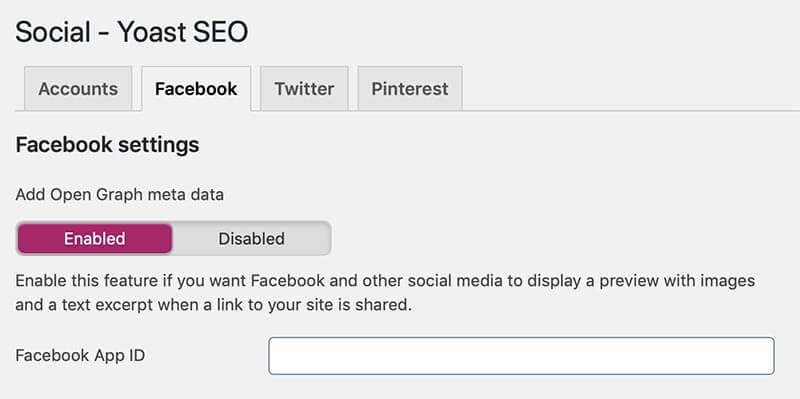
Note: the fb:app_id is not required and does not interfere with the ability to share posts on Facebook
Issue with new posts
If you have just created a post, you may get the error – This URL hasn’t been shared on Facebook before. When this happens, just click on the “Fetch new information” button. This is actually only an issue with the sharing debug tool. If you are using the Yoast SEO plugin and have set the OG meta tags, you will not see this issue when actually sharing your post.
Image resolution issues
The image is missing, wrong or cropped incorrectly due to image size and resolution. Facebook recommends that you use images of at least 1200 x 630 pixels to maximize quality on high-resolution displays. Small images may show up as thumbnails and images smaller than 200×200 will not show up at all. Also images that are not the correct aspect ratio (16:9) will be cropped. If this is a problem you can always upload an image that is optimized for facebook directly into the post via the Yoast SEO block.
Clear Cache
If you see an old image when using the debug sharing tool, checked the date of the last facebook scrape and you may need to retry. If you still see an old image, and your website uses popular caching tools like WP-Engine or WP-Rocket, you may need to clear your website cache.
Testing
If your website encourages sharing by including social media sharing buttons, always test. You do not actually have to share, you just want to ensure the desired image and text are included in the preview. This gives you the chance to make adjustment to the preview.

If you have any questions about facebook sharing, contact us for help.
