Return to Back End (WordPress Dashboard)
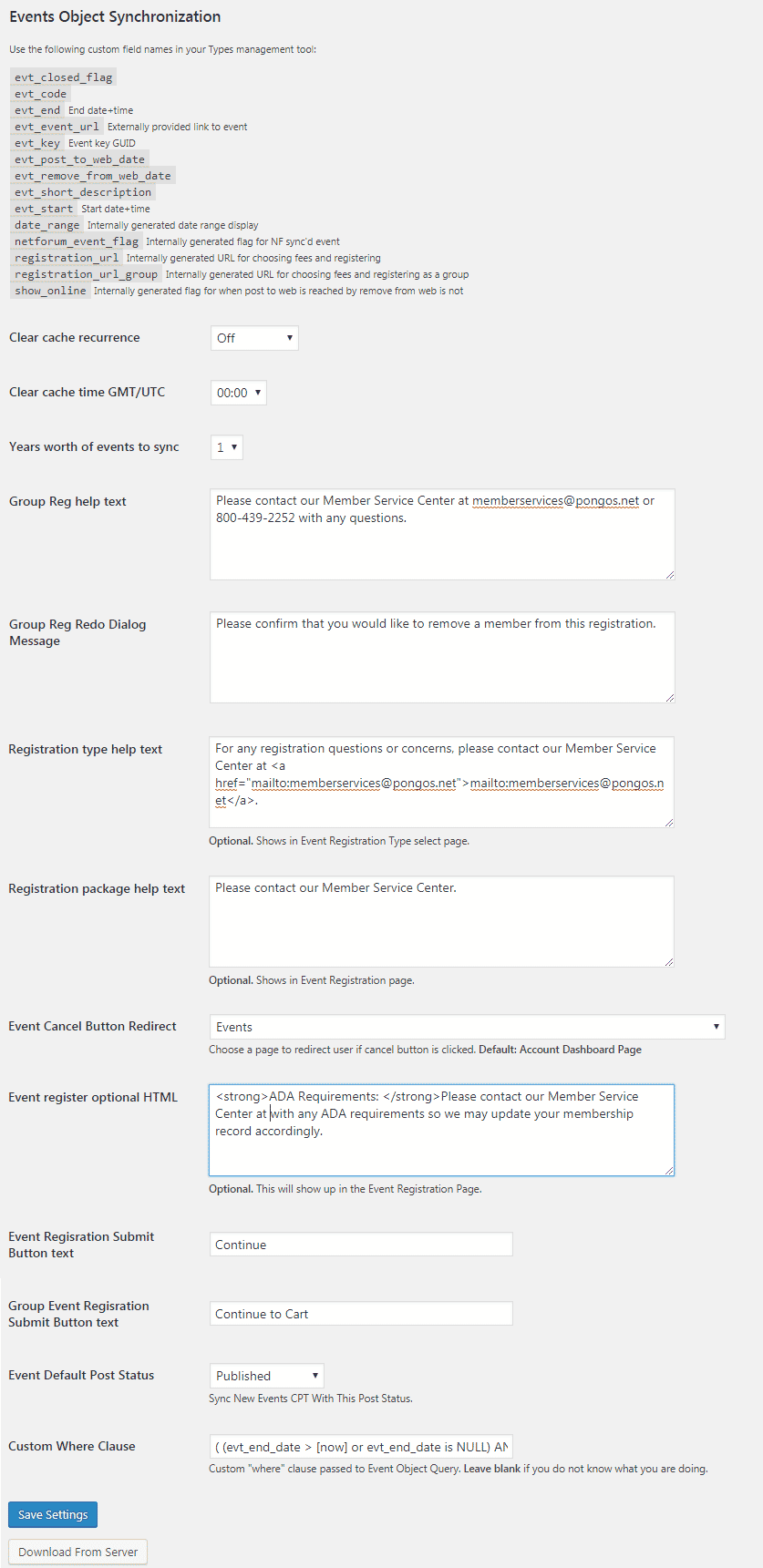
- Custom field names: Use the following custom field names in your Types management tool:
- evt_key: Event key GUID.
- evt_start: Start date+time.
- evt_end: End date+time.
- evt_event_url: Externally provided link to event.
- registration_url: Internally generated URL for choosing fees and registering.
- Clear cache recurrence – set this field to automatically re-sync download data
- Clear cache time GMT/UTC – set the time for auto re-sync
- Years worth of events to sync: Defines how many years worth of event to sync.
- Group Reg help text: Help text that displays during Event Group registration screen.
- Group Reg Redo Dialog Message: Customize the message inside the popup dialog box when you click the redo event registration button.
- Registration type help text: Help text that displays during Registration Type select screen.
- Registration package help text: Customize Registration package help text. Displays at the Event Registration screen.
- Event Cancel Button Redirect: Choose a page to redirect user if cancel button is clicked. Default: Account Dashboard Page.
- Event register optional HTML: Displays in the Event Registration Page.
- Event Registration Submit Button text: Customize the submit button.
- Event Default Post Status: Post Status that will be used when saving your synced Events. If you do not want it to show up immediately after sync, use “draft”.
- Custom Where Clause: Custom “where” clause passed to Event Object Query. Leave blank if you do not know what you are doing.
- Save Settings – Save any configuration changes made
- Download From Server
