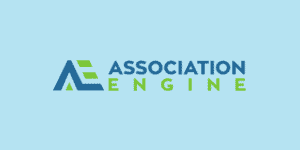
Return to Association Engine Documentation

This the Association Engine WordPress Dashboard. You may not have all the above options. Options are dependent on what AE plugins are activated, which is based on the functionality needed for your installation.
- Base: Connects WordPress with netFORUM xWeb system. Required by all other plugins in the suite.
- Base Messages: Editable global system messages.
- Accounts UI: Adds front end shortcodes for many member account features such as dashboards, profiles, wizards, and eCommerce. Each section can be enabled/disabled in the settings. Requires Base, Enterprise Driver, and Registration UI plugins.
- Developer Tools
- Enterprise Driver: Library for interacting with netFORUM Enterprise 2011-2017. Core netFORUM Enterprise data cacher and utilities which are extendable by PHP developers. Requires Base plugin.
- Chapter Sync: Sync netFORUM chapter data to WordPress custom posts.
- Committee Sync: Sync netFORUM committee data to WordPress custom post.
- Events Sync: Sync netFORUM event data to WordPress custom post.
- Events Sessions Sync: Sync netFORUM event session data to WordPress custom post.
- Event Speaker Sync: Sync netFORUM event speaker data to WordPress custom post.
- Event Sponsor Sync: Sync netFORUM event sponsor data to WordPress custom post.
- Inventory Sync: Sync netFORUM inventory data to WordPress custom post.
- Registration UI: Adds a shortcut for user login, password reset, and sign up features. Also includes service_redirect short code parameter and override capability for third party system integrations using netFORUM Single Sign On token toss. Requires Base and Enterprise Driver plugins. Using UserSync Driver plugin is optional.
- UserSync Driver: Bridges netFORUM user accounts with WordPress user accounts. Enables Registration UI to make actual WordPress user slave accounts matching successful netFORUM credentials. Requires Base and Enterprise Driver plugins. Intended for use with Registration UI plugin.
