Return to Back End (WordPress Dashboard)
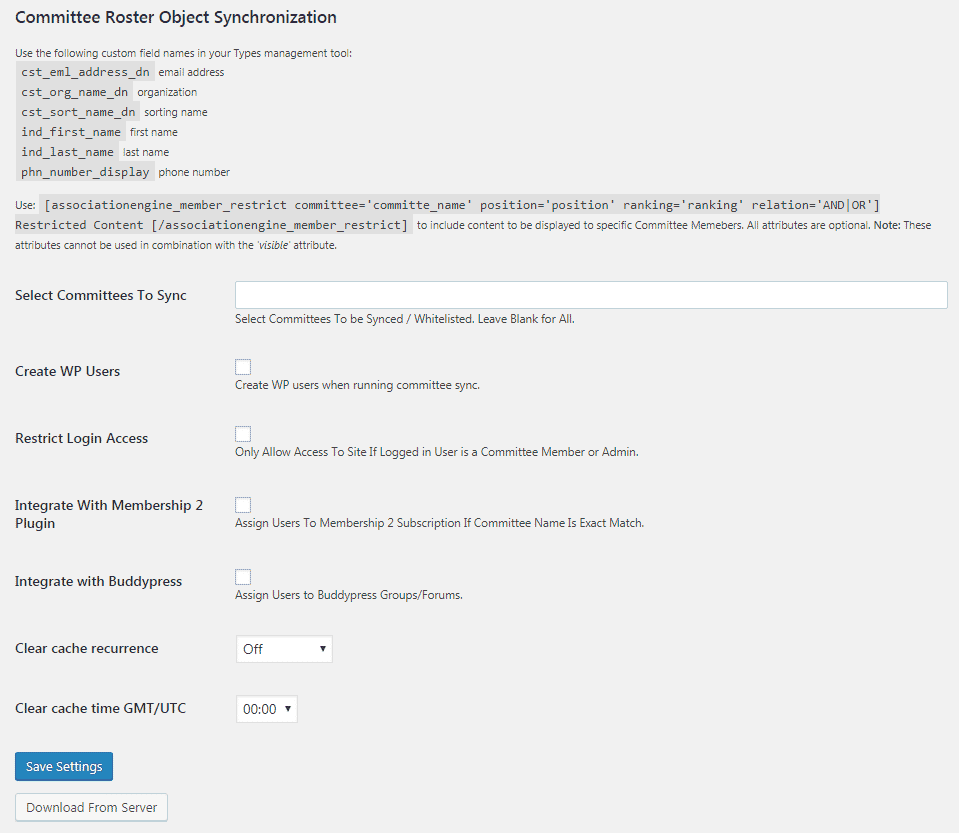
-
- Custom field names: Use the following custom field names in your Types management tool:
- cst_eml_address_dn: Email.
- cst_org_name_dn: Organization name.
- cst_sort_name_dn: Sorting name.
- ind_first_name: First name.
- ind_last_name: Last name.
- phn_number_display: Phone number.
- Shortcode:
[associationengine_member_restrict committee='committe_name' position='position' ranking='ranking' relation='AND|OR'] Restricted Content [/associationengine_member_restrict]to include content in pages/posts to be displayed only to specific Committee Memebers. All attributes are optional. Note: These attributes cannot be used in combination with the ‘visible’ attribute. - Select Committees To Sync: optionally select one or more Committee(s) to sync it’s roster. If left blank, all Committees will be synced.
- Create WP Users: check if you wish to create WordPress users from the Committee roster.
- Restrict Login Access: to be used with the “Create WP Users” feature. Only WordPress admin users and committee members will be able to access the website if checked.
- Integrate With Membership 2 Plugin: optional integration with Membership 2 Plugin. If checked, synced users will be assigned to an existing Membership 2 Subscription, if the Committee name already exists in Membership 2 and is an exact match.
- Integrate with Buddypress: optional integration with Buddypress Plugin. If checked, synced users will be assigned to Buddypress Groups/Forums.
- Clear cache recurrence – set this field to automatically re-sync download data
- Clear cache time GMT/UTC – set the time for auto re-sync
- Save Settings – Save any configuration changes made
- Download From Server: Start roster sync.
- Custom field names: Use the following custom field names in your Types management tool:
