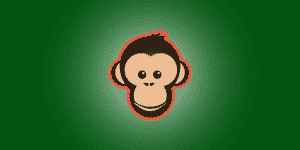
Return to SmartSimian Documentation
Overview
Reports are downloadable files that can contain large sets of your data. With Reports, you can:
- Select which content type you need a report for
- Select what information should appear for the posts in that content type
- Export the results as a CSV (“comma-separated values”) file, which can be opened in Microsoft Excel or other spreadsheet programs.
The rows of the downloaded file will each represent one post, while the columns will show the information about the posts that you choose (title, date, your custom fields, taxonomy terms, etc.).
All reports are saved after being created so that you can download an up-to-date version of the report at any time. Reports are controlled via the “Reports” item in the Creator menu of the dashboard. Through there, you can reach screens that enable you to view all reports, edit an existing report, or add a new report.
