Return to Frequently Asked Questions
Association Engine synchronizes the netForum user accounts with WordPress user accounts. The WordPress account must match the netForum credentials to login. If the accounts are out of sync, you can request a new AE password via the login page and AE will reset the password in both WordPress and NetForum.
Do not request a new WordPress password as WordPress will only update the password in the user table and not NetForum.
Occasionally NetForum will reset the test server along with the test accounts that were previously setup. When NetForum resets the test server they often populate the data from the live server and append all emails with “zz”. Even if a user exists in WP user table, you will need to re-register the NF user. AE will either create a new WordPress user account or resync an existing one depending on the users email address.
Troubleshoot
Look up the user account in Netforum under the CRM Module. Search for an Individual by email. This will let you know the status of the NF User account.
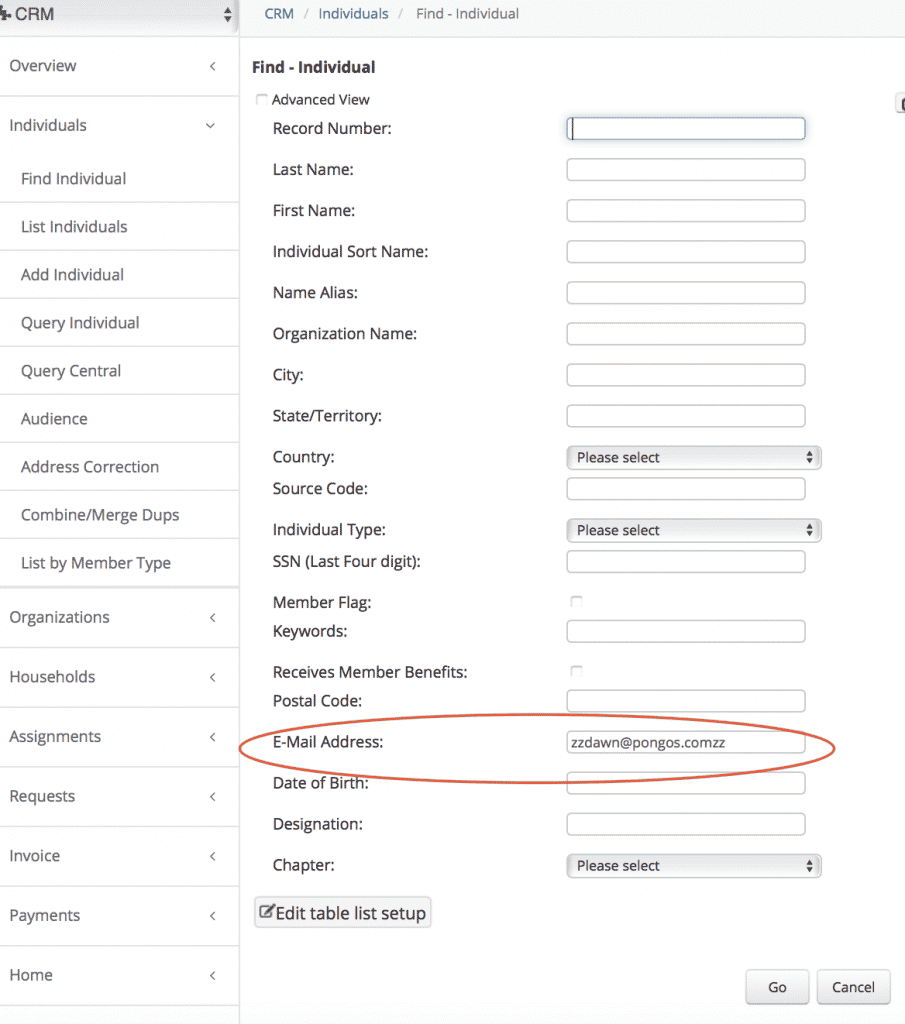
- If the email is not found, or the account exists but the email does not match, you will need to register for a new Netforum account via AE.
- If the account exists, and the emails do match, then you should be able to reset your password via AE.
